Upload & Analyze Your .pcapng or .pcap File
Gain detailed insights into your network traffic with a simple file upload!
Avoid uploading sensitive information, as it will be publicly accessible for up to an hour!
I am not responsible for any stolen, misused, or exposed data resulting from the upload of sensitive information. Please use this tool responsibly.
Example Photos
Check out the gallery below to see examples of visualizations and insights generated by the analyzer.
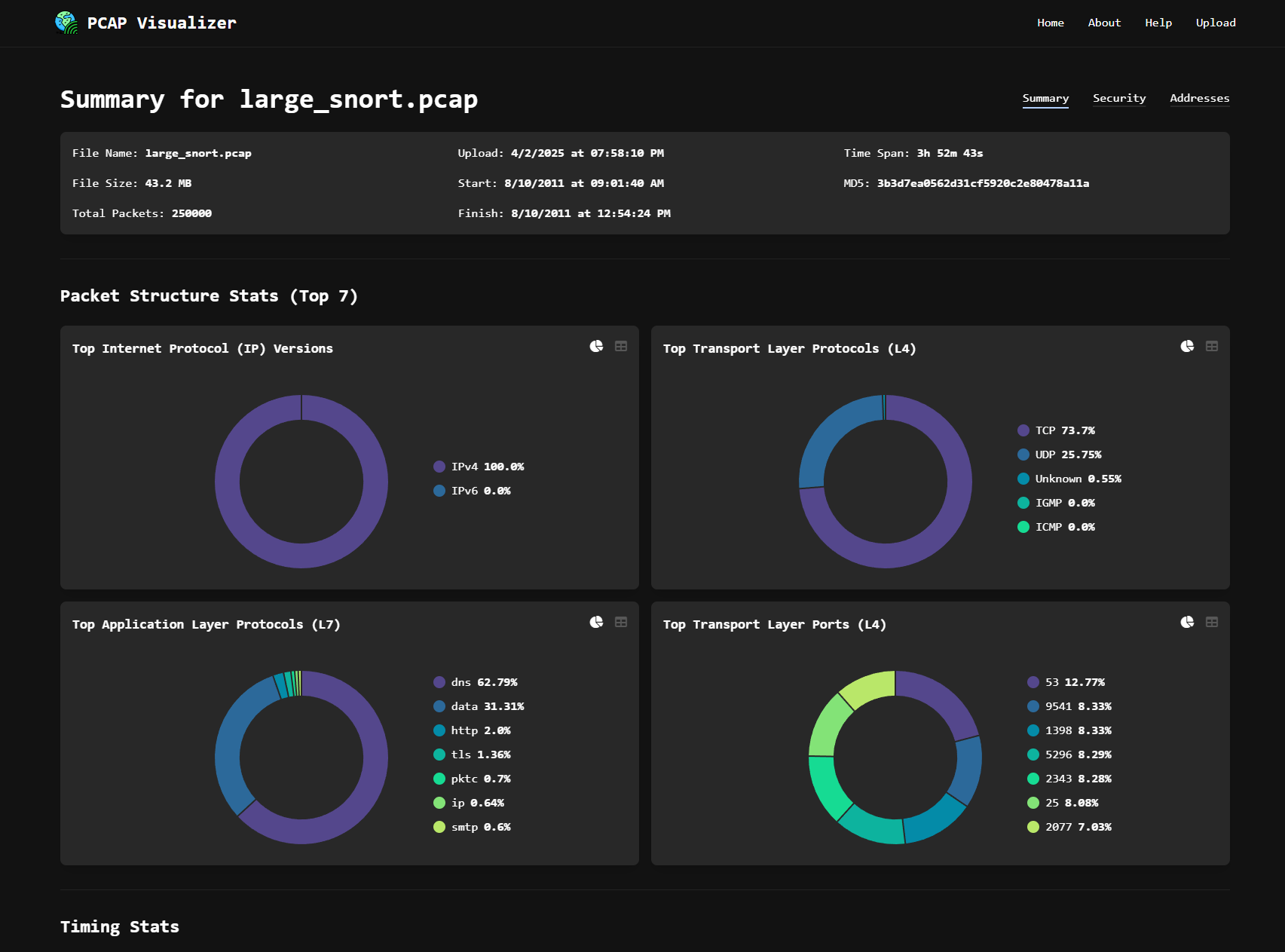
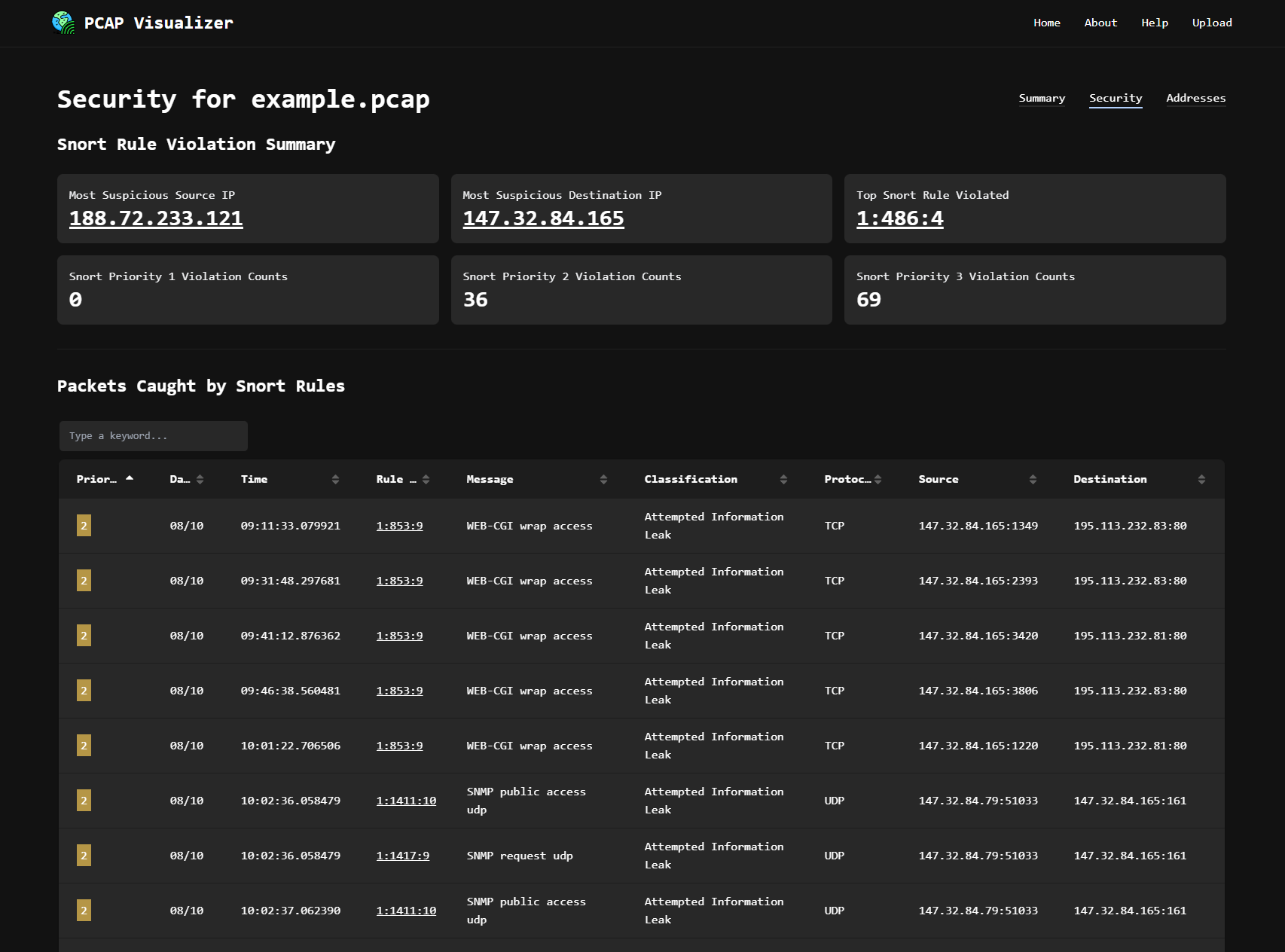
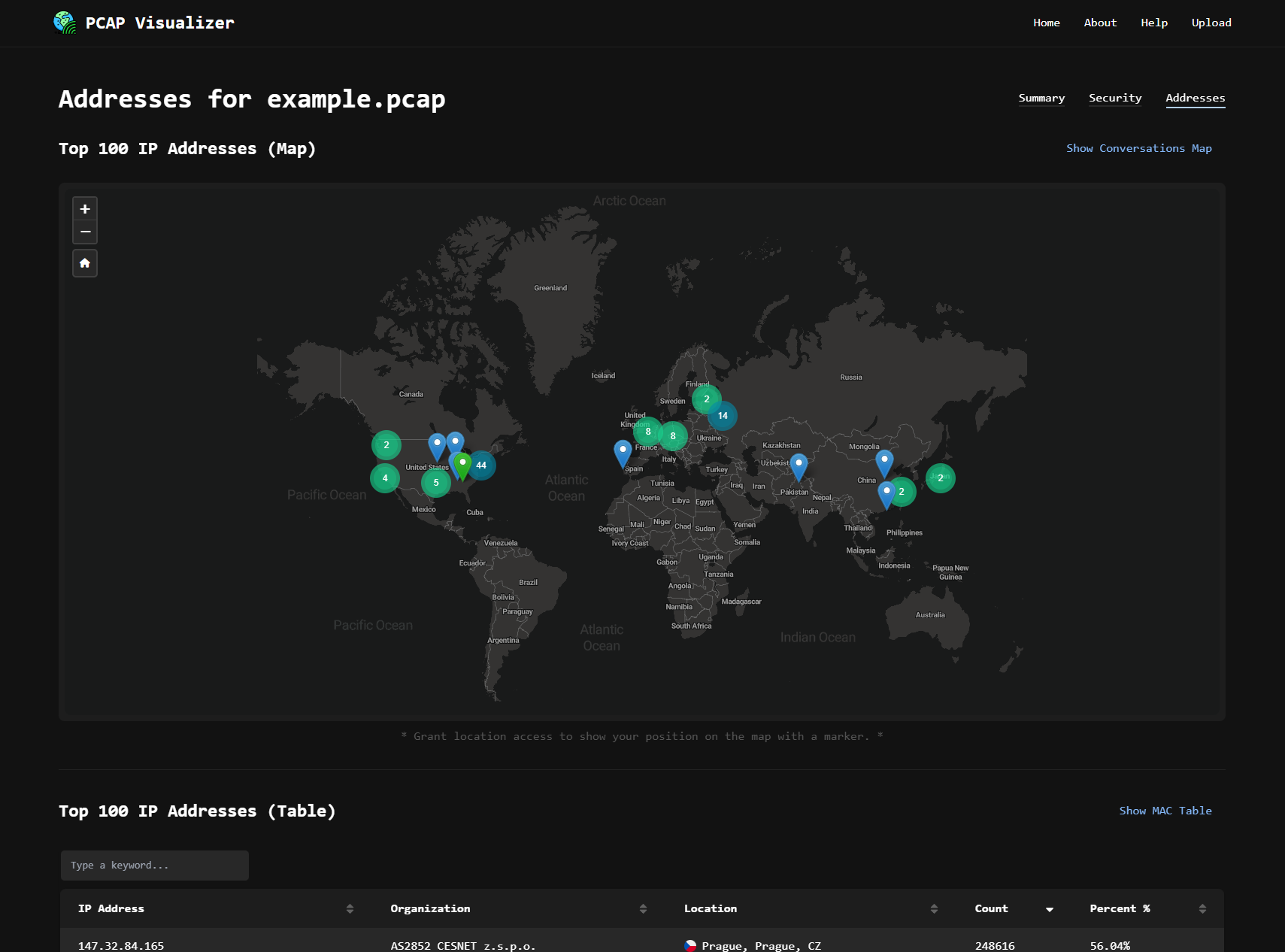
How It Works
Follow these quick steps to upload and analyze your network traffic.
Capture Your Network Traffic
Use Wireshark or another tool to record a packet capture.
Upload Your .PCAP(ng)
Click the upload section to select your PCAP(ng) file. The max file size is 50MB.
Visualize & Analyze
Gain insights through interactive charts and packet breakdowns.
Frequently Asked Questions
What's the purpose of this website?
Ever felt overwhelmed by Wireshark? Want to see quick insights into your PCAP(ng) files without the hassle? This website makes it easy to view simple insights and cool visualizations of your network data. Whether you're into cybersecurity, networking, or just curious about how your internet works, my tool helps you quickly spot important details and understand your PCAP(ng) files without the confusion.
Is this website free?
Yes! This website is completely free to use. It was created as part of my Senior Capstone project at Georgia Southern University.
Do we store your .PCAP(ng) file?
Your file is stored for only 1 hour and is permanently deleted afterward. This allows you to access your file again within the hour without needing to re-upload it.
What types of insights does this tool provide?
My tool gives you a visual breakdown of your network traffic, including protocol distribution, packet timing, and detailed packet structure analysis.
What file formats are supported?
Currently, we support .pcapng or .pcap files. The maximum file size for uploads is 50MB.